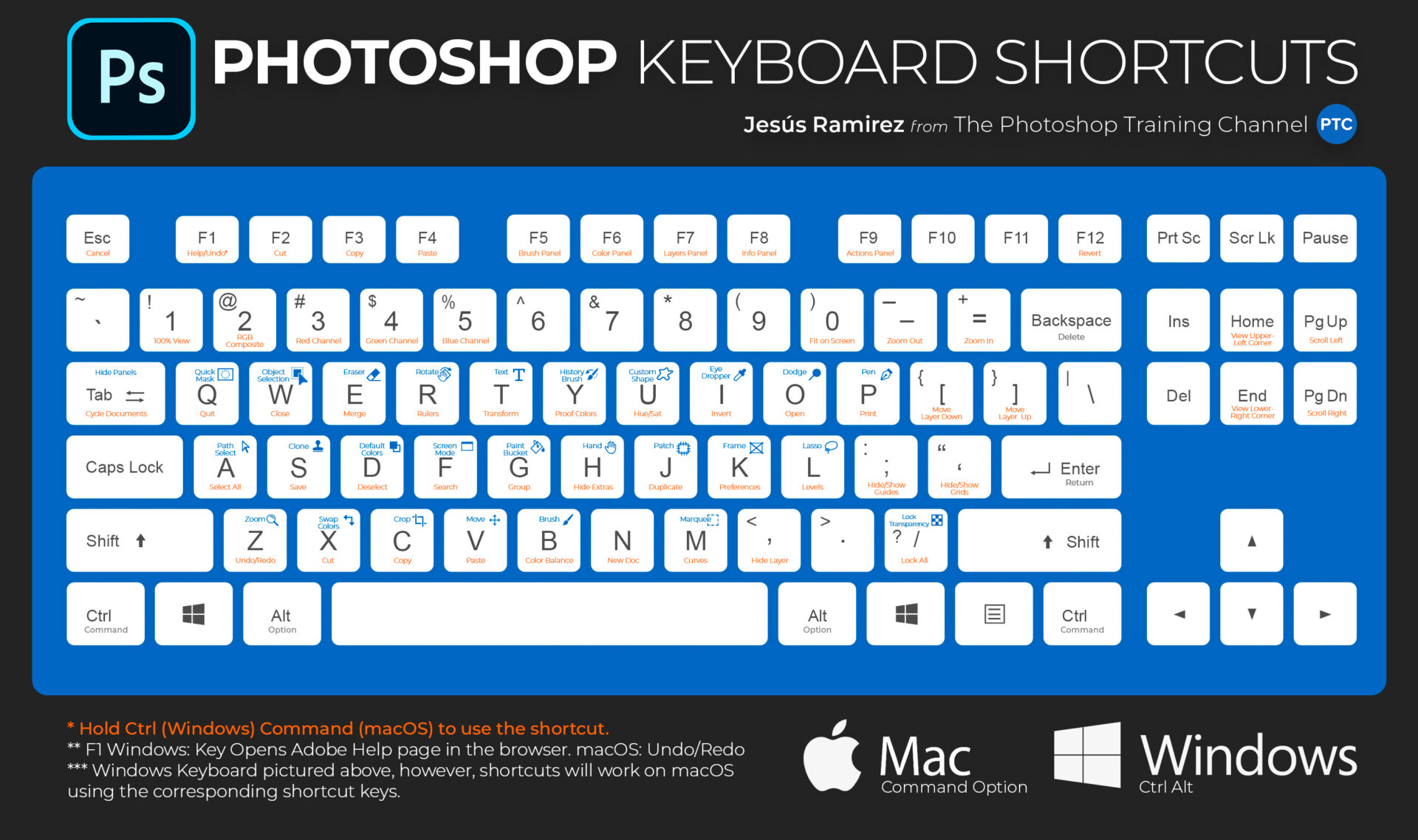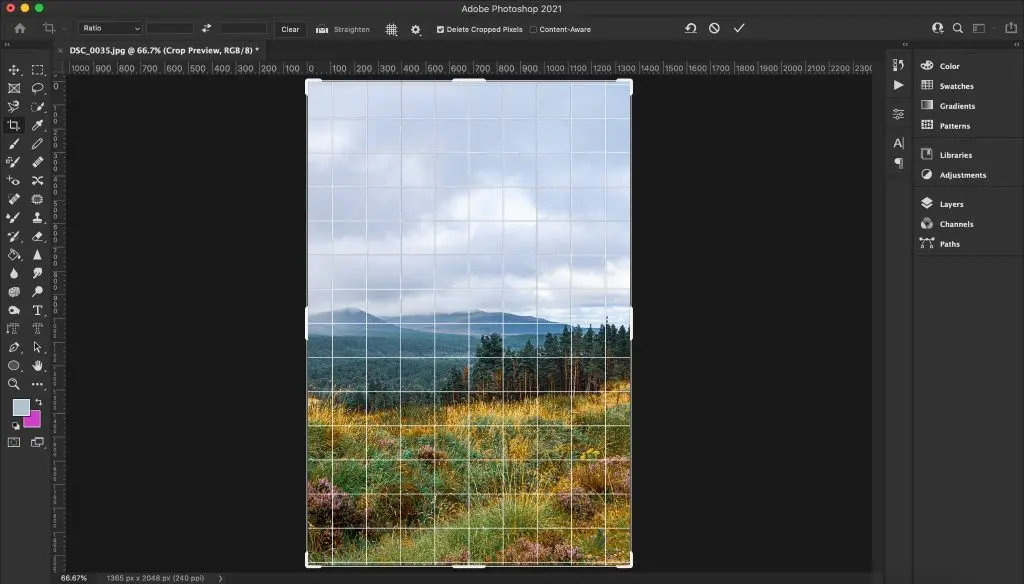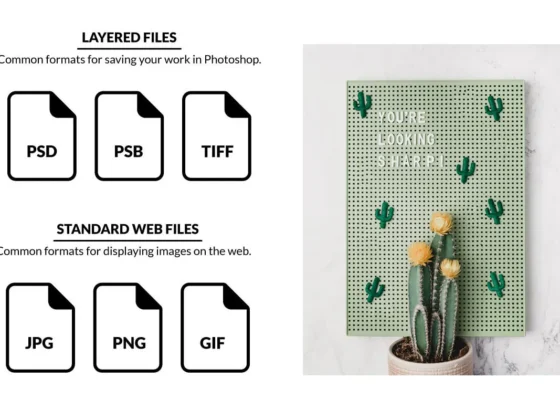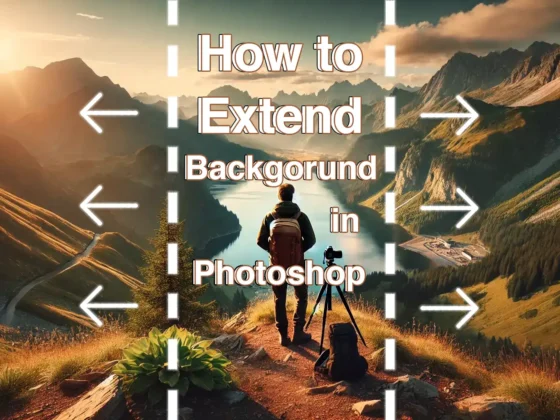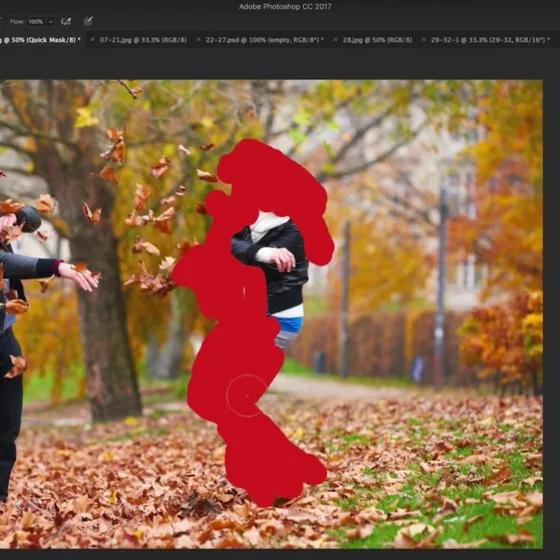Latest Posts
Top 10 Photoshop Actions to Automate Your Work
As a Photoshop user, one of the best ways to streamline your workflow is by ...
10 Hidden Photoshop Features Every User Should Know About
Photoshop is packed with powerful features, many of which are tucked away in menus or ...
Photoshop Guide: Key Tips and Techniques You Should Know
When it comes to mastering photo editing, learning the "Photoshop how-to" techniques can truly make ...
Creating Stunning Text Effects in Photoshop: A Step-by-Step Guide
Photoshop is known for its powerful tools and capabilities when it comes to text effects. ...
How to Use Photoshop’s AI-powered Image Tools
Adobe, the creator of Photoshop, is no stranger to AI-generated images, but today marks a ...
How to Alter Colors in Photoshop: A Complete Step-by-Step Tutorial
How to Alter Colors in Photoshop Before adjusting colors, it's important to understand color modes. Adobe ...