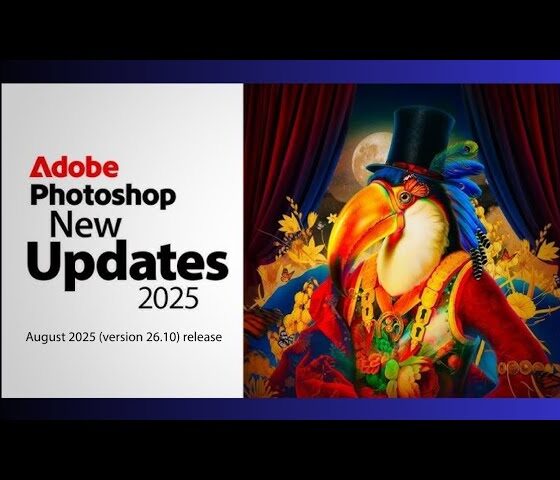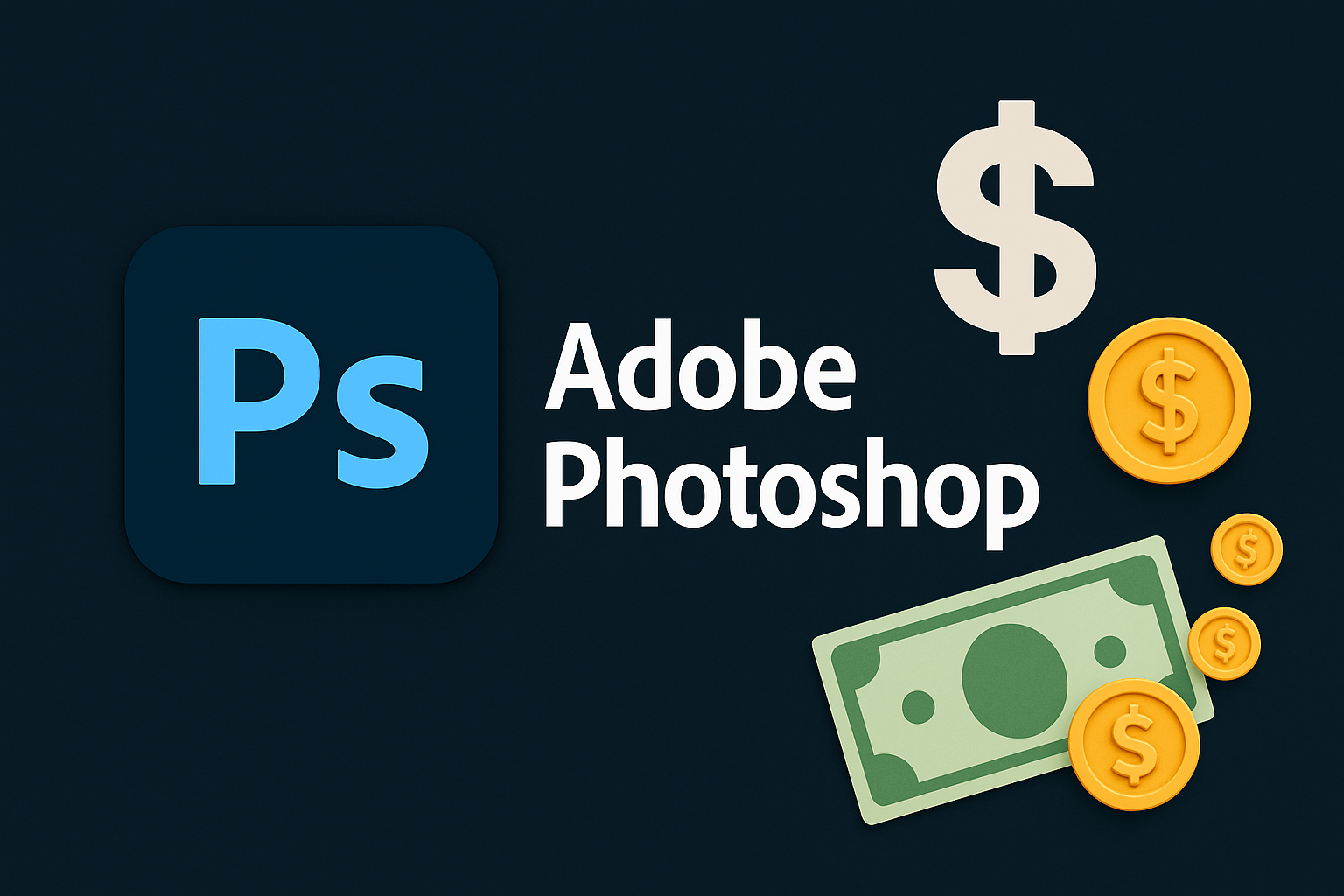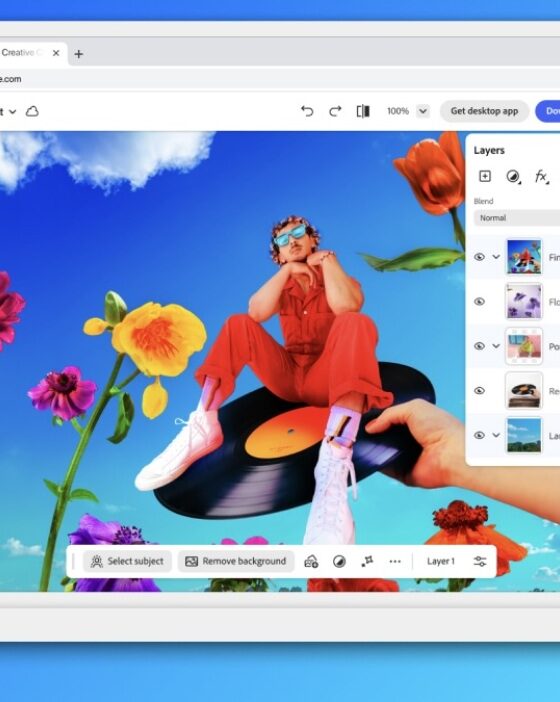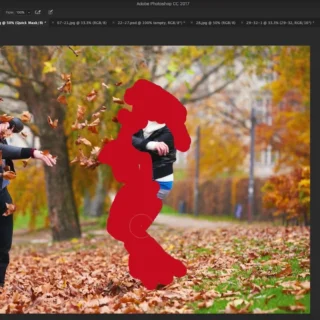Is Photoshop 2025 Worth the Upgrade? A Detailed Comparison

Adobe Photoshop remains the industry-standard software for graphic design, photography, and digital art. Each year, Adobe introduces new features, tools, and improvements, giving users plenty to consider when deciding whether it’s worth upgrading to the latest version. With the release of Photoshop 2025, many users are asking: “Is it worth upgrading?”
In this detailed comparison, we’ll break down the new features, improvements, and potential drawbacks of Photoshop 2025, comparing it to previous versions so you can decide if the upgrade is right for you.
Key New Features in Photoshop 2025
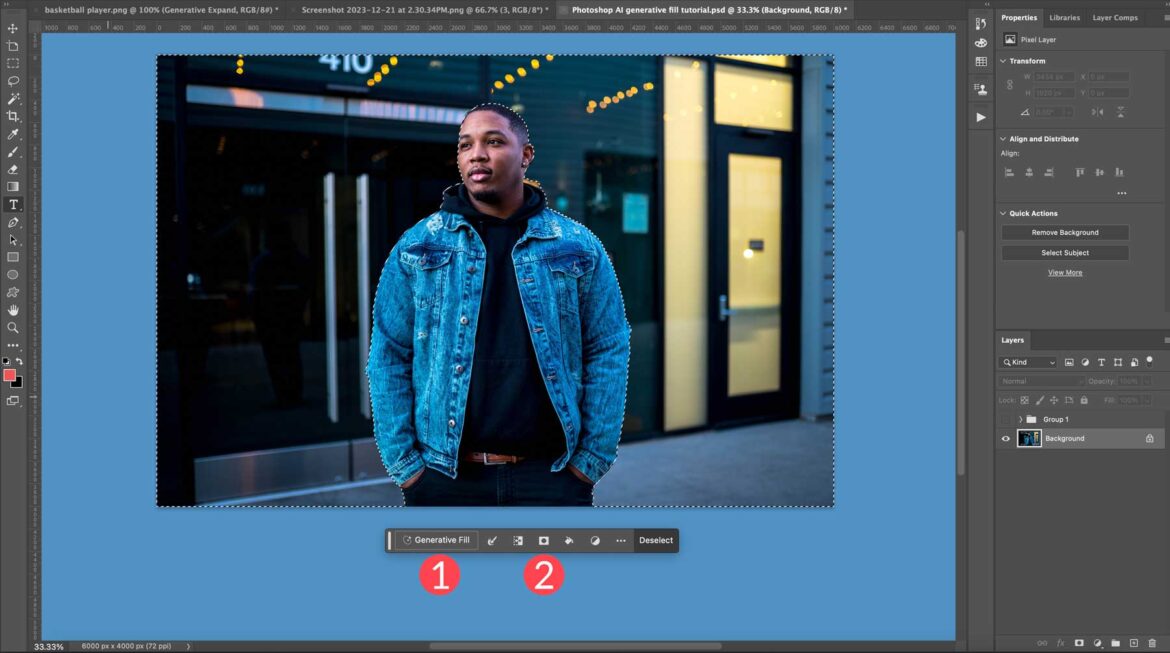
- AI-Powered Tools
Adobe has been increasingly integrating Artificial Intelligence (AI) into its software, and Photoshop 2025 is no exception. The newest version comes with several AI-powered tools designed to automate complex tasks and enhance your creative possibilities.
- AI Fill and Inpainting: These tools allow you to remove unwanted elements or fill in missing parts of an image with a high degree of accuracy. The AI analyzes the surrounding context to ensure the fill blends seamlessly with the rest of the image.
- Generative Fill: Similar to the AI-driven content-aware fill, this tool goes a step further by generating entire sections of images, not just filling gaps, making it useful for creating compositions from scratch or enhancing existing images.
Benefit:
These AI tools save time, especially when working with large or complex images. For tasks that once required tedious manual adjustments, AI now provides quick and effective solutions.
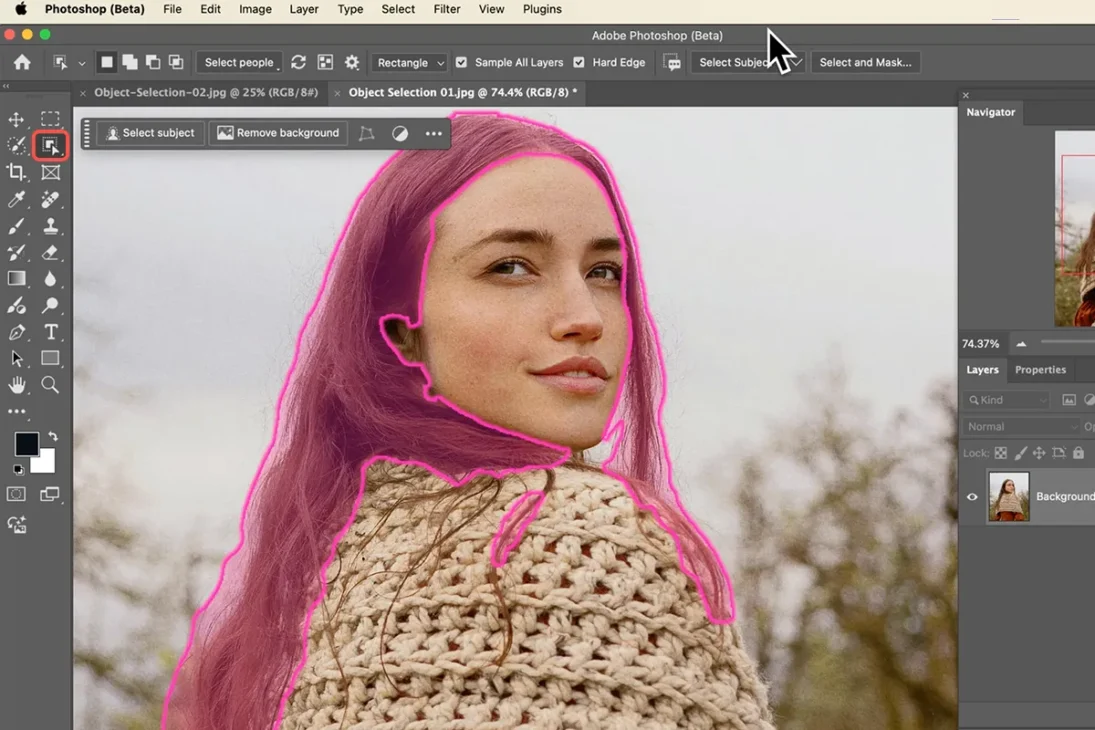
- Enhanced Object Selection Tool
The Object Selection Tool has been significantly improved in Photoshop 2025. Now, it uses AI-powered selection technology to detect and outline objects with greater precision, even when they’re against complicated or contrasting backgrounds.
- Faster Selections: The tool can identify objects more rapidly and create accurate selections with fewer adjustments required.
- Refined Edges: The new version comes with improved edge detection, making it easier to select hair, fur, and other fine details that were challenging in older versions.
Benefit:
For users who rely on masking and isolating objects (e.g., photographers, eCommerce, digital artists), this upgrade offers a significant boost in efficiency and precision.
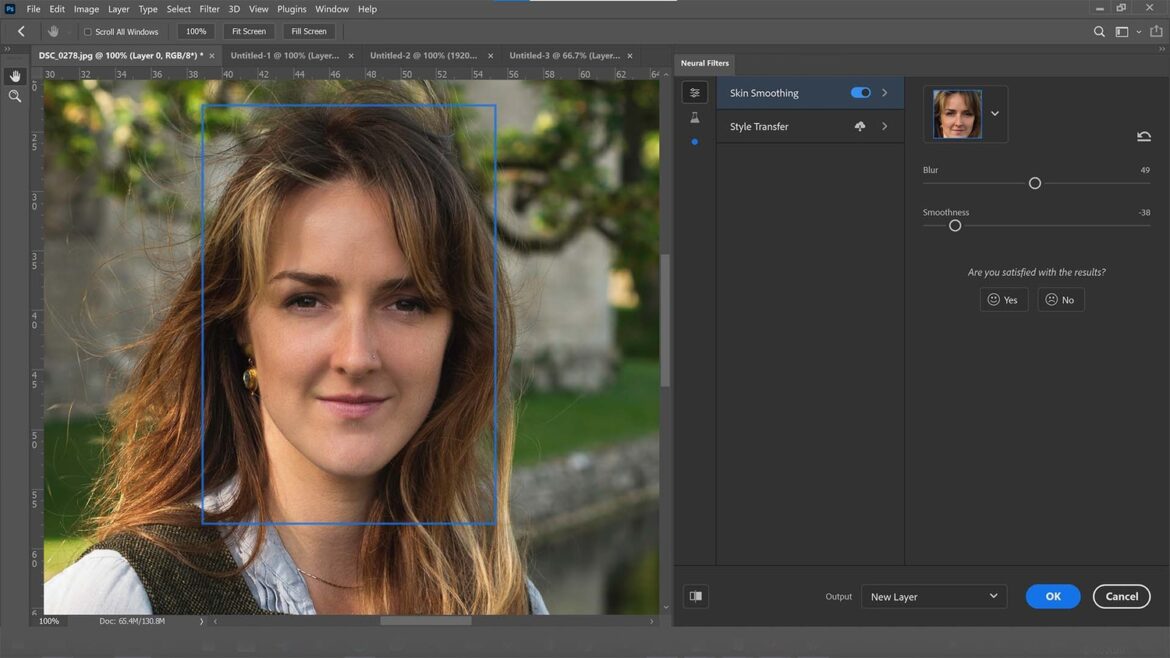
- Neural Filters Expansion
Neural Filters, which were introduced in previous versions of Photoshop, get a major upgrade in Photoshop 2025. These filters leverage AI to apply creative effects, skin retouching, and even facial expressions adjustments in portraits.
- Style Transfer: This feature now allows users to apply the visual style of one image to another, similar to what you’d expect from deep learning-based art generators.
- Expression Editing: The ability to tweak facial expressions in portraits has been improved, offering more control over emotions, such as changing a subject’s smile or expression without affecting the rest of the image.
Benefit:
Neural Filters offer a significant time-saver for photographers, portrait editors, and digital artists looking for quick, high-quality adjustments without needing third-party plugins or manual editing.
- Live Collaboration Tools
Adobe is continuing to focus on collaboration in Photoshop 2025 with improved cloud-based sharing and live editing features. Now, you can invite other users to work on a file in real-time, similar to Google Docs or Figma. This is particularly useful for teams or clients who need to review and make edits in Photoshop.
- Comments and Feedback: Team members can leave comments and notes directly on the image, which will speed up the feedback and approval process.
- Layered Document Sharing: Instead of sharing flattened images, you can now share files with layers intact for easier collaboration.
Benefit:
This is a game-changer for designers and creative teams who frequently collaborate. It eliminates the need for file back-and-forth and reduces version control problems.
- Improved Performance and Speed
One of the key areas where Photoshop 2025 shines is in performance improvements. Adobe has fine-tuned the software’s efficiency, particularly with large files or high-resolution images.
- Faster Rendering: The software now uses advanced algorithms to handle large files more efficiently, meaning less time spent waiting for images to render or adjust.
- GPU Optimization: Photoshop 2025 also offers better GPU support, meaning if you have a strong graphics card, the program will run faster, especially with tasks that involve 3D rendering, video editing, or heavy effects.
Benefit:
If you often work with large projects or intricate compositions, the improved speed and performance will make a noticeable difference, helping you work faster and more efficiently.
How Photoshop 2025 Compares to Previous Versions
While Photoshop 2025 introduces some powerful new features, it’s important to consider how these stack up against previous versions, such as Photoshop 2024, 2023, or even Photoshop 2021.
Photoshop 2025 vs. Photoshop 2024
- AI Features: Photoshop 2024 introduced basic AI tools like Generative Fill and improved Object Selection, but Photoshop 2025 goes further with more advanced AI features and quicker performance.
- Cloud Collaboration: Collaboration tools were basic in 2024, while Photoshop 2025 brings real-time collaboration and shared edits, which makes it much more suited for team environments.
- Performance: While Photoshop 2024 saw improvements in GPU acceleration, Photoshop 2025 improves file handling, speed, and overall responsiveness to a new level, especially for those working with high-resolution files.
Photoshop 2025 vs. Photoshop 2023
- Neural Filters: The Neural Filters in Photoshop 2023 were limited in scope. In Photoshop 2025, these have been expanded significantly, offering more customization and higher-quality results.
- AI Fill & Inpainting: Photoshop 2023 had a basic version of Content-Aware Fill, but Photoshop 2025’s AI-powered Fill and Inpainting is much more advanced, producing results that are often indistinguishable from the original background.
- Object Selection: Photoshop 2023’s Object Selection Tool was decent, but Photoshop 2025 enhances it with AI improvements for better accuracy in complex environments, such as intricate hair or fur.
Photoshop 2025 vs. Photoshop 2021
- Automation and AI: Photoshop 2021 lacked many of the AI-driven features seen in 2025, such as advanced AI Fill and the Neural Filters. It was much more dependent on manual editing and traditional tools, which required more time and effort.
- Performance: Photoshop 2025 far outshines Photoshop 2021 in performance, especially with handling large files and GPU acceleration. Photoshop 2021 was slower when working with big files, and 2025 fixes that.
Is Photoshop 2025 Worth the Upgrade?
The answer depends on your specific needs and current workflow:
- If you’re using Photoshop 2024 or 2023 and rely heavily on AI tools, collaborative features, or advanced image editing, upgrading to Photoshop 2025 will likely be worth it. The AI-powered improvements and collaboration tools are a significant step forward, and the enhanced performance will make your workflow much more efficient.
- If you’re using an older version (like Photoshop 2021), Photoshop 2025 brings major improvements in both usability and performance. The new tools will streamline your work, and the boost in speed and collaboration features alone could justify the upgrade.
- If you’re a casual user or only need basic tools for occasional tasks, Photoshop 2025 might offer more than you need. In that case, staying with an older version (or considering other, more affordable alternatives) might be a better choice.
Final Thoughts
Photoshop 2025 offers numerous upgrades that improve the user experience, especially for professionals and creative teams. The combination of AI-driven tools, real-time collaboration, and speed enhancements makes this a compelling version for those who want to stay on the cutting edge. However, if you’re already using Photoshop 2024 or 2023, you may want to weigh the added features against the upgrade cost to determine if it’s right for you.
Ultimately, Photoshop 2025 is ideal for users who want to make the most of the latest advancements in AI, collaboration, and performance. If these features align with your needs, it’s definitely worth the investment.