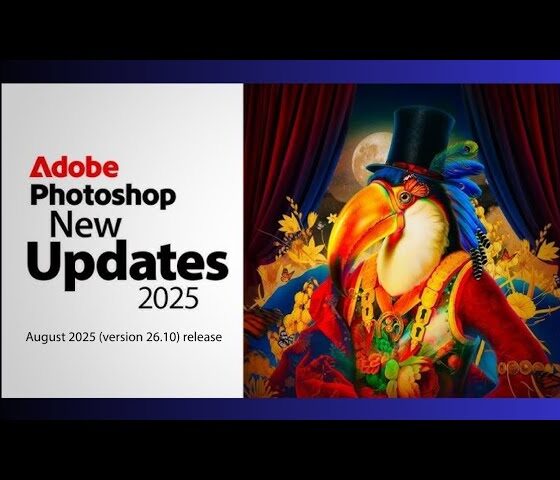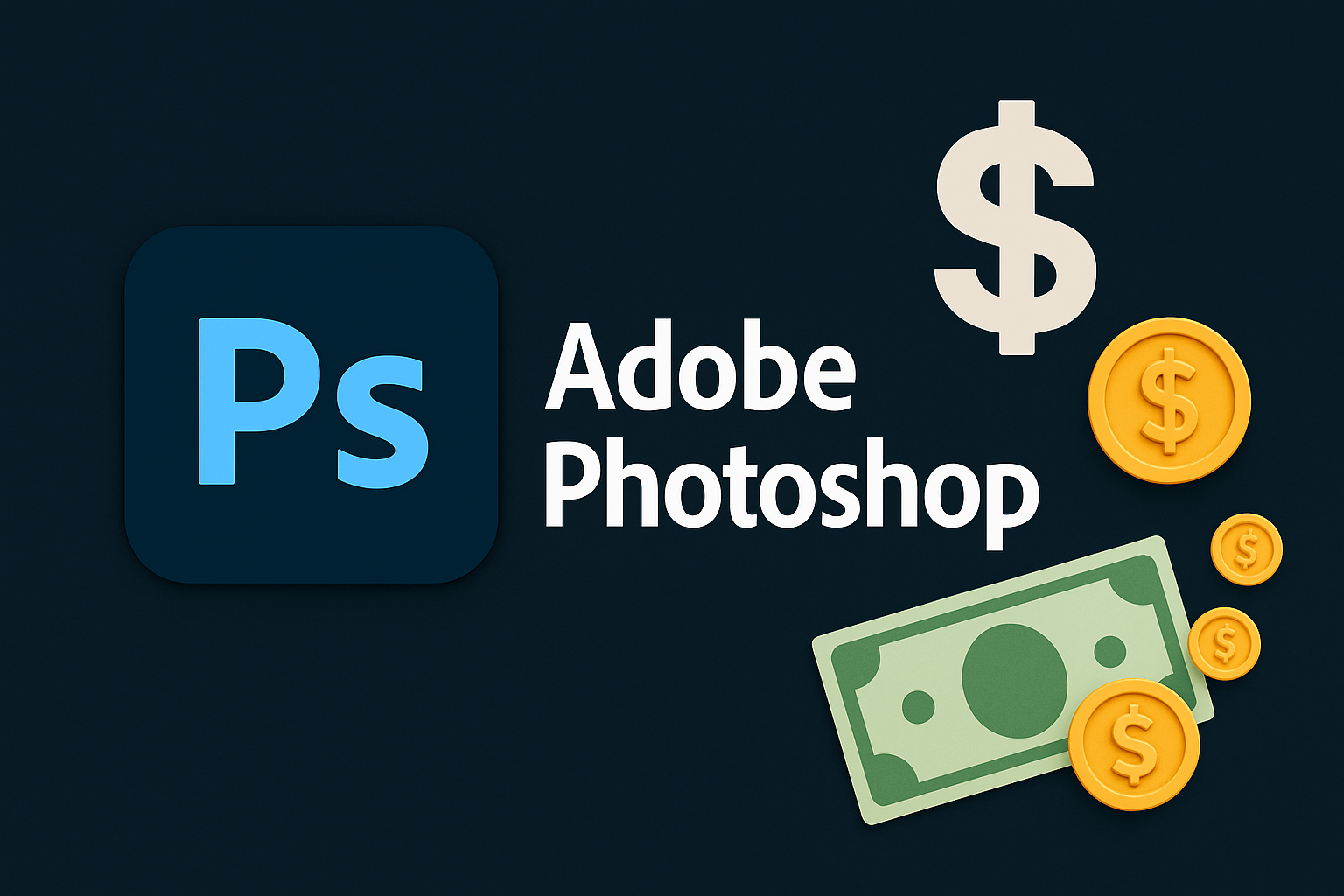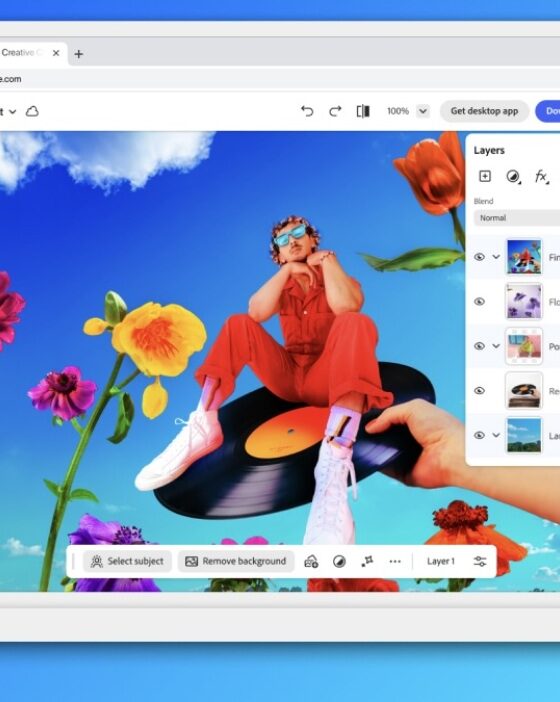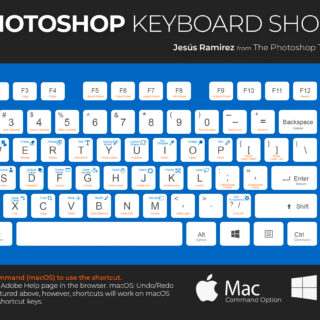The Key Differences Between Photoshop and Photoshop Elements 2025

Millions of people rely on Adobe Photoshop as their preferred photo editing software, and if you’re considering joining them, you’ll have two main options to choose from: Photoshop and Photoshop Elements. While a glance at the pricing might show that one is more advanced than the other, it can be tricky to understand their specific differences and determine which one suits your needs.
That’s where this guide comes in: While it’s not possible to cover every feature and menu option in both programs, by the time you finish reading, you should have a clear understanding of what sets Photoshop apart from Photoshop Elements—and which one is the right fit for you.
Adobe Photoshop vs. Photoshop Elements 2025: Pricing and Basics
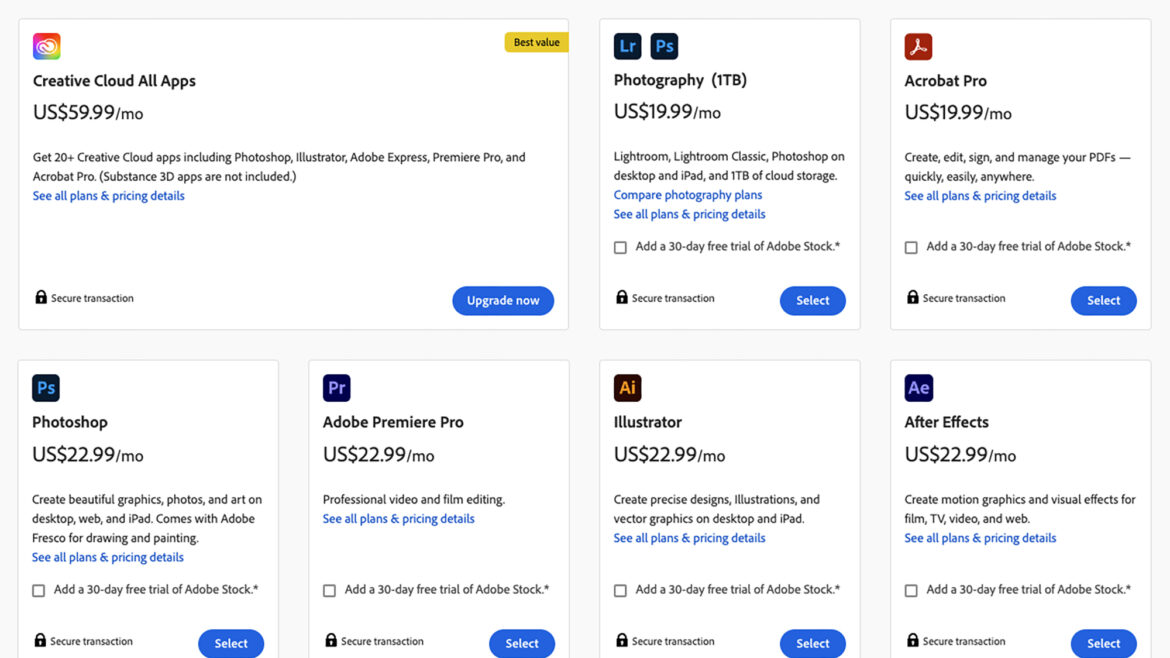
Photoshop is Adobe’s premier photo editing software, designed for professionals and advanced users. Although it has a steeper learning curve than Photoshop Elements, it’s still accessible to beginners. However, if you don’t plan to fully utilize its extensive feature set—either now or in the future—it can be hard to justify the higher cost.
The cost is a monthly subscription: $59.99 per month for the entire Creative Cloud Suite (which includes programs like Illustrator, Premiere Pro, etc.), or $9.99 per month for just Photoshop and Lightroom. Lightroom is another Adobe tool for organizing photos and videos, offering a selection of basic editing features. It pairs well with Photoshop but is a separate program. The $9.99 subscription also provides 20GB of cloud storage, which can be upgraded to 1TB for $19.99 per month. If you stop paying, you lose access to the software.
On the other hand, Adobe Photoshop Elements 2025 follows a more traditional one-time payment approach, costing $99.99. It includes both Organizer for sorting your photos and videos, and the Editor for actual image manipulation—making it a more all-in-one solution for editing and organizing.
However, the $100 only covers a three-year license. After that, you can continue using Organizer, but the Editor becomes inaccessible unless you renew. This means you’re effectively paying around $33.33 per year, as you’ll need to purchase a new version of Elements after three years, though the upgrade price is typically lower.
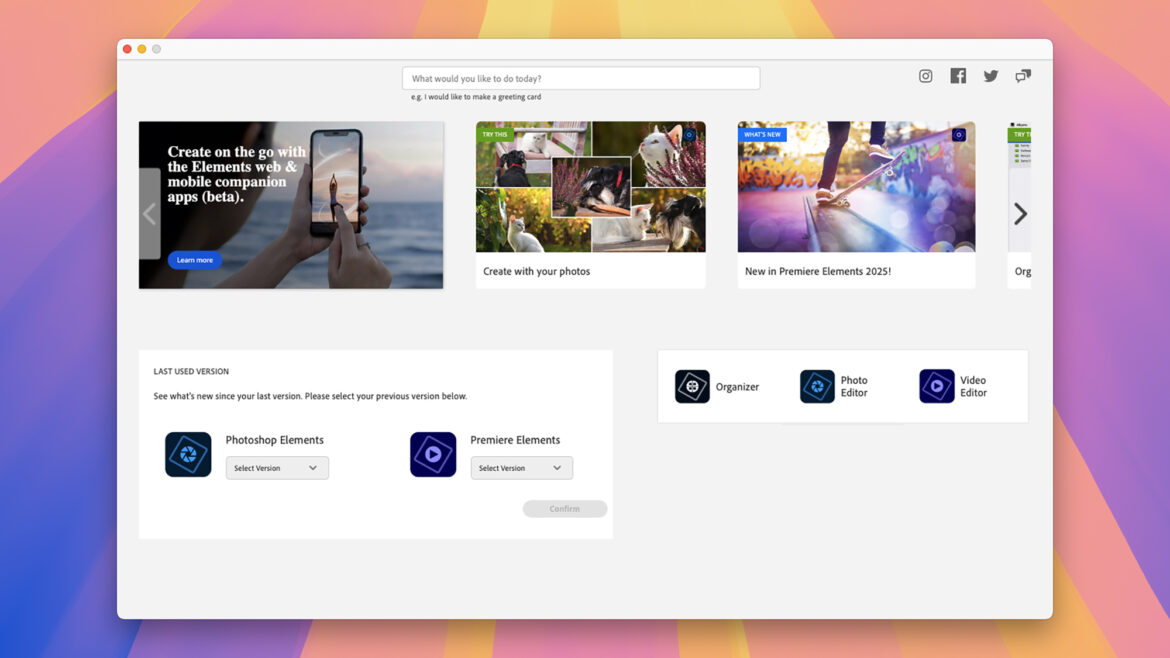
Photoshop Elements is more beginner-friendly, and while it doesn’t offer all the advanced tools found in Photoshop, it still boasts an impressive array of features and functions. For many casual photo editors, Photoshop Elements will be more than enough. In the next section, I’ll dive deeper into what each package offers.
For most people, it’s a good idea to try Photoshop Elements first to see if it meets their needs, and then consider upgrading to Photoshop if necessary. The good news is that both Photoshop Elements and Photoshop offer seven-day free trials, so you can test them out before committing to a subscription or purchase.
Adobe Photoshop vs. Photoshop Elements 2025: Features and Tools
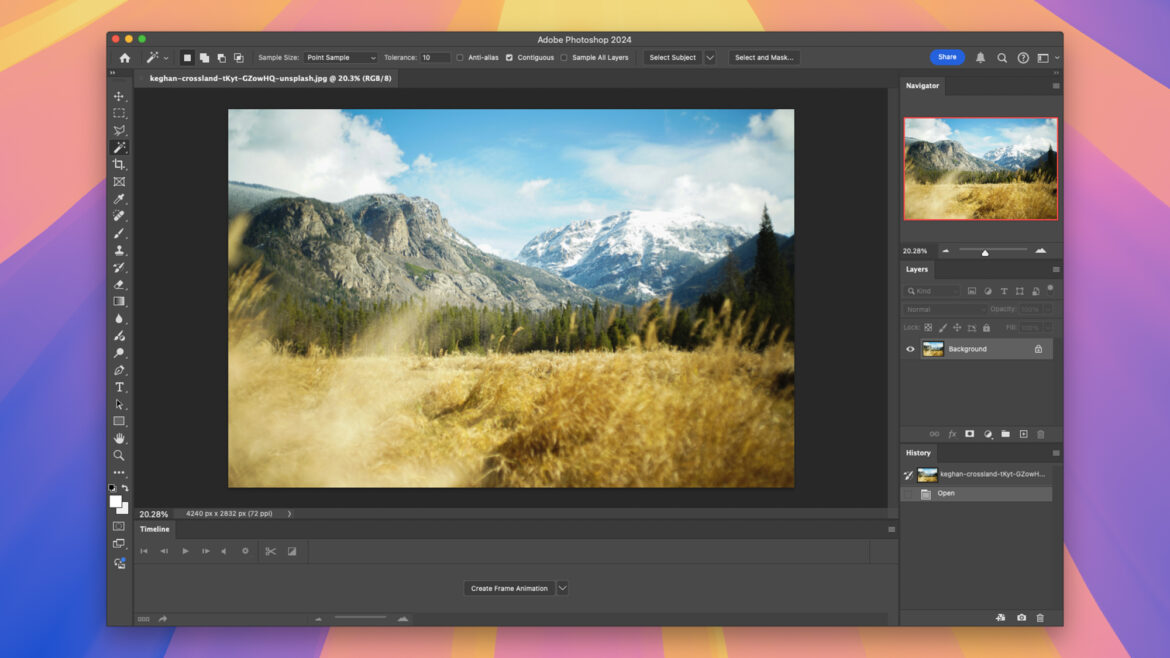
As mentioned earlier, covering everything in these programs would take far more space than this article allows, but I’ll highlight the key features. Both packages include all the essential tools, such as resizing and formatting your images, adjusting brightness, contrast, and other variables, and removing background elements.
What You Can Do with Photoshop Elements 2025
Let’s start with Photoshop Elements and its latest 2025 version. If you’ve ever wanted to change a background, alter the color of someone’s t-shirt, create a background blur effect, or remove scratches from a photo, Elements allows you to do all of this—and often with just a few clicks. For example, you can easily remove an object from an image by simply scribbling over it.
Photoshop Elements also makes it easy to combine multiple photos, isolate individual objects for editing, extend backgrounds using AI, add motion effects to elements, and move, duplicate, or resize objects. You can also add text effects, work with multiple layers, apply gradients, and use a variety of filters to enhance your images.

You can do all of these tasks in Photoshop as well, but the workflows are more involved and offer greater versatility. It may take you longer to complete your edits, but it gives you more control over the final result. This is the core difference: Photoshop Elements tends to be more user-friendly, offering more guidance and making more decisions for you, which may or may not suit your needs.
The Extra Features You Get in Photoshop
So, what exactly does Photoshop offer that Elements doesn’t? It’s all of that, plus more: For example, you have more ways to combine layers with greater control. Photoshop also provides additional tools, like the pen tool for drawing vector shapes and working with layers and masks. There’s more customization for brushes and selections, expanded export options (which are especially useful for professionals), and a wider variety of filters with more settings to tweak.
Photoshop also brings more AI capabilities, including AI image generation, and offers tools for 3D modeling, which Photoshop Elements does not have. Another significant feature is non-destructive editing, which allows you to make and test changes without altering the original image—something that’s particularly valuable for professional creatives, rather than casual photo editors working on personal projects like vacation photos.
Adobe Photoshop vs. Photoshop Elements 2025: Other Considerations
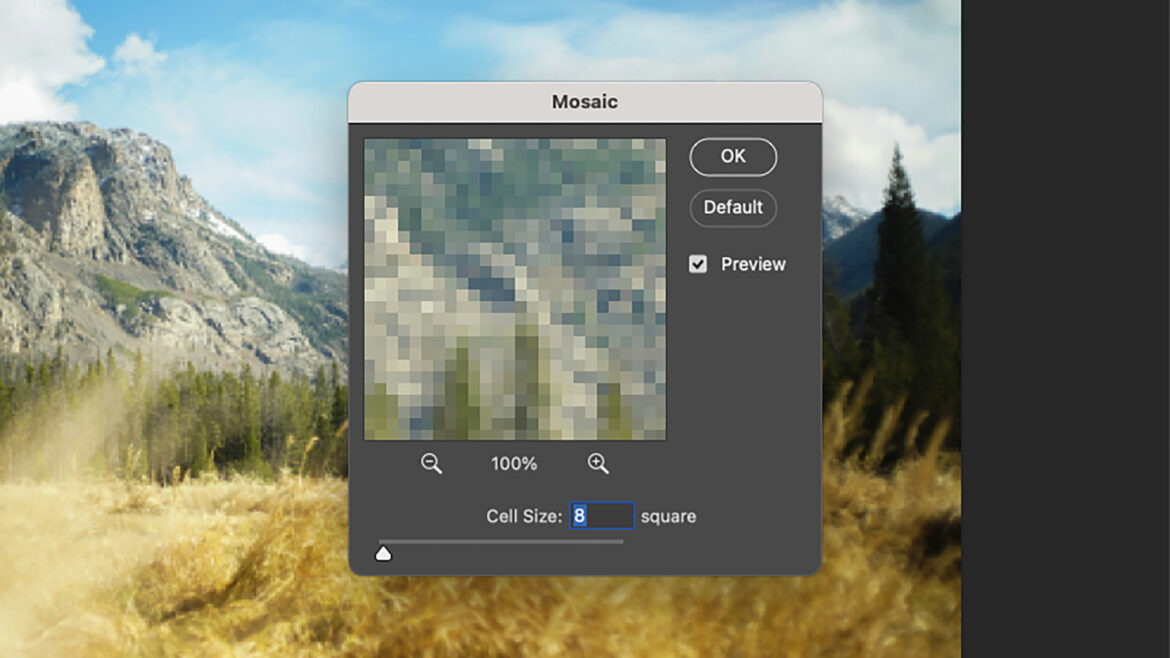
As you can see, there’s a lot to consider when you dive deeper into the comparison—this is likely why most Photoshop vs. Photoshop Elements comparisons stay at a high level, as it can quickly become overwhelming. Some of the differences can be difficult to fully grasp if you’re not deeply involved in the design field.
Photoshop is More Complex to Use
When it comes to professional versus casual users, this complexity extends to the interface as well. Photoshop has a much more intricate interface, and you can customize it to a far greater degree—arranging panels and tools where they’re most convenient for you, while keeping less frequently used elements out of the way.
On the other hand, Photoshop Elements offers three different views in the Editor section: Quick, Guided, and Advanced. While the Advanced view is still relatively simple, it shows you all the tools and options. As you move through these views, the software progressively offers less guidance—Photoshop Elements will walk you step-by-step through many operations if you need assistance.
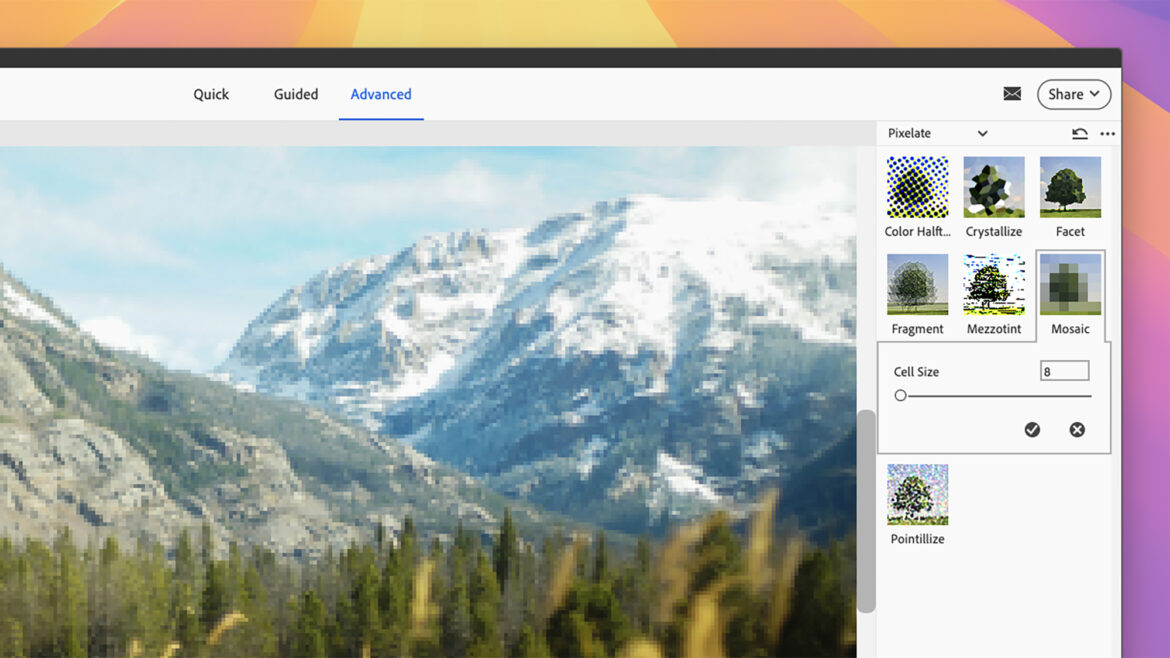
As someone who spends a lot of time in Photoshop, switching to Photoshop Elements can feel like moving to a more basic version, even though many of the same tools and features are available. The key difference is that you encounter more restrictions in Photoshop Elements. For some people, that extra guidance is exactly what they need, making Photoshop Elements a better fit for them.
If you think you might eventually need image editing workflows in a professional setting, it’s worth investing in Photoshop, assuming you can afford it. No employer is going to ask if you’re skilled in Photoshop Elements, but being proficient in Photoshop can be an asset in many different industries.
On the other hand, if you’re just looking to make simple, impressive edits at home, Photoshop Elements is the more practical choice. You’ll need a clear reason to choose the pricier Photoshop option—if you can’t find that reason, it makes more sense to go with Elements. A good approach is to think about the types of photo edits you want to do, then check how they’re handled in both applications to see which fits your needs best.