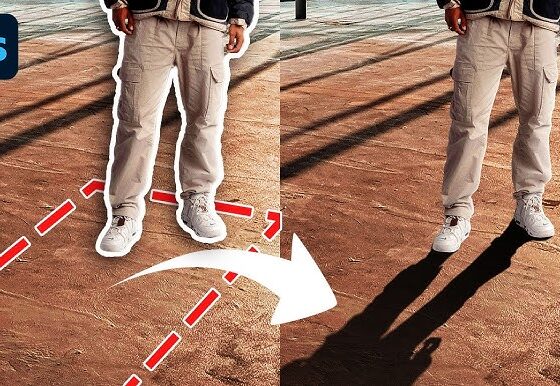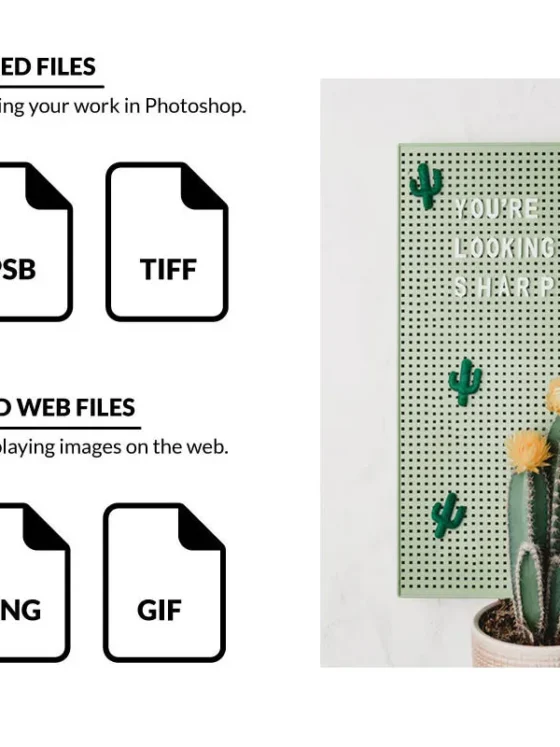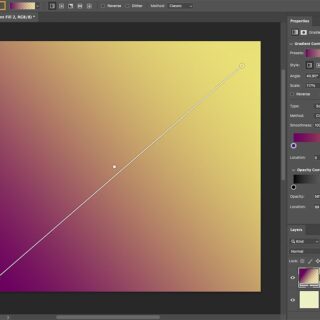Layer Masks vs. Clipping Masks: When to Use Each and Why It Matters
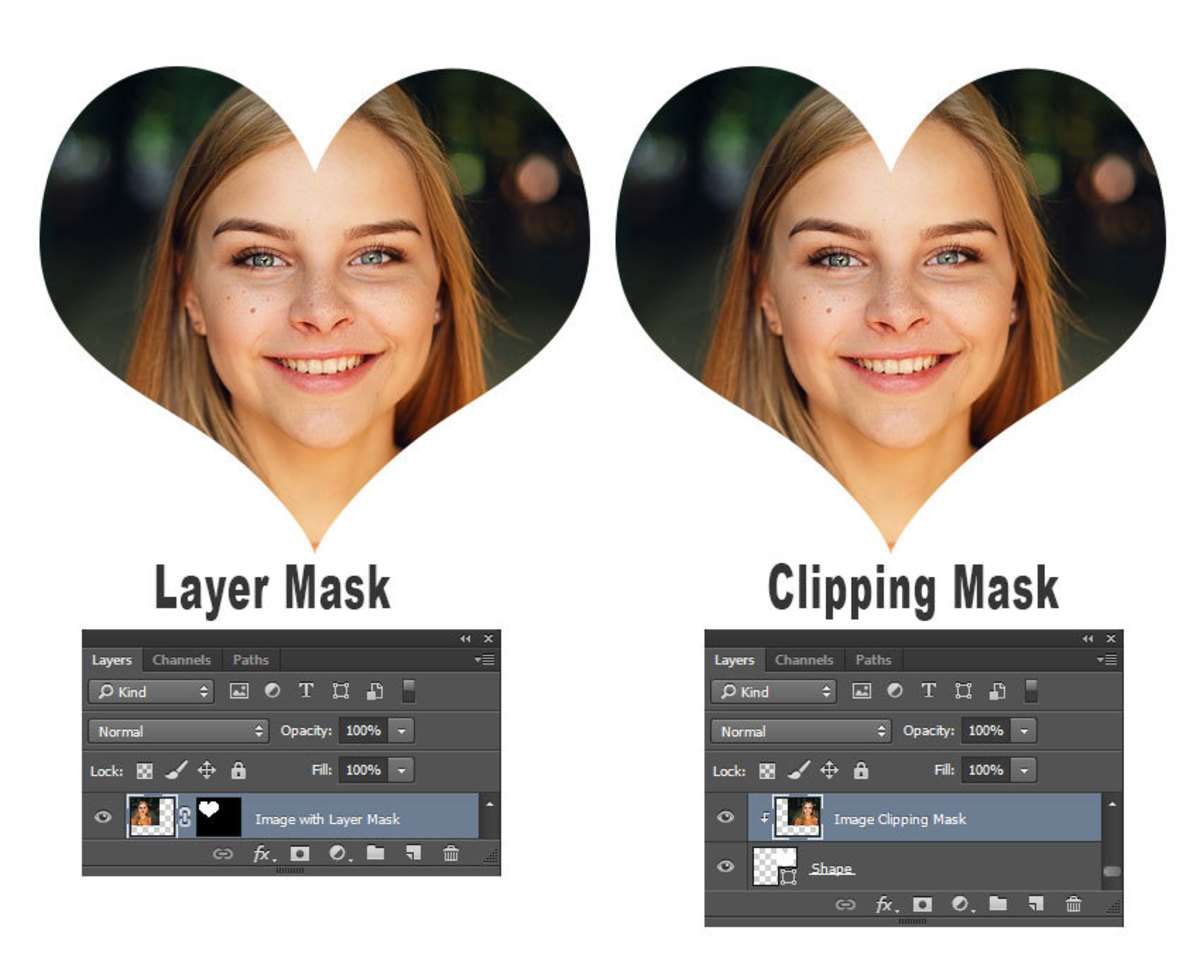
If you’ve ever stared at your Photoshop layers wondering whether to slap on a layer mask or go the clipping mask route, you’re not alone. Even seasoned designers occasionally pause and ask, “Wait… which one do I need right now?” Let’s break it down clearly—no jargon, no fluff—just real facts and practical advice.
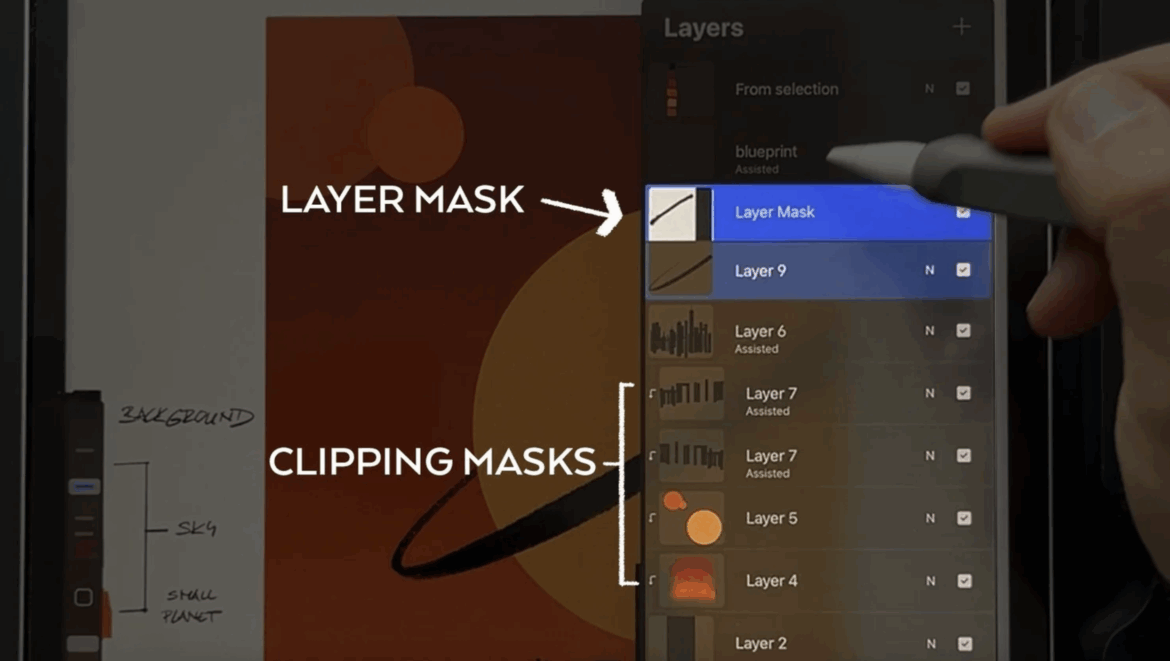
What’s a Layer Mask?
Think of a layer mask as your precision scalpel. It lets you hide or reveal parts of a single layer using grayscale values:
- White = fully visible
- Black = fully hidden
- Gray = partial transparency
The beauty? It’s non-destructive. You’re not deleting pixels—you’re just telling Photoshop which ones to show. Want to fade out a background or blend two images seamlessly? Layer masks are your go-to.
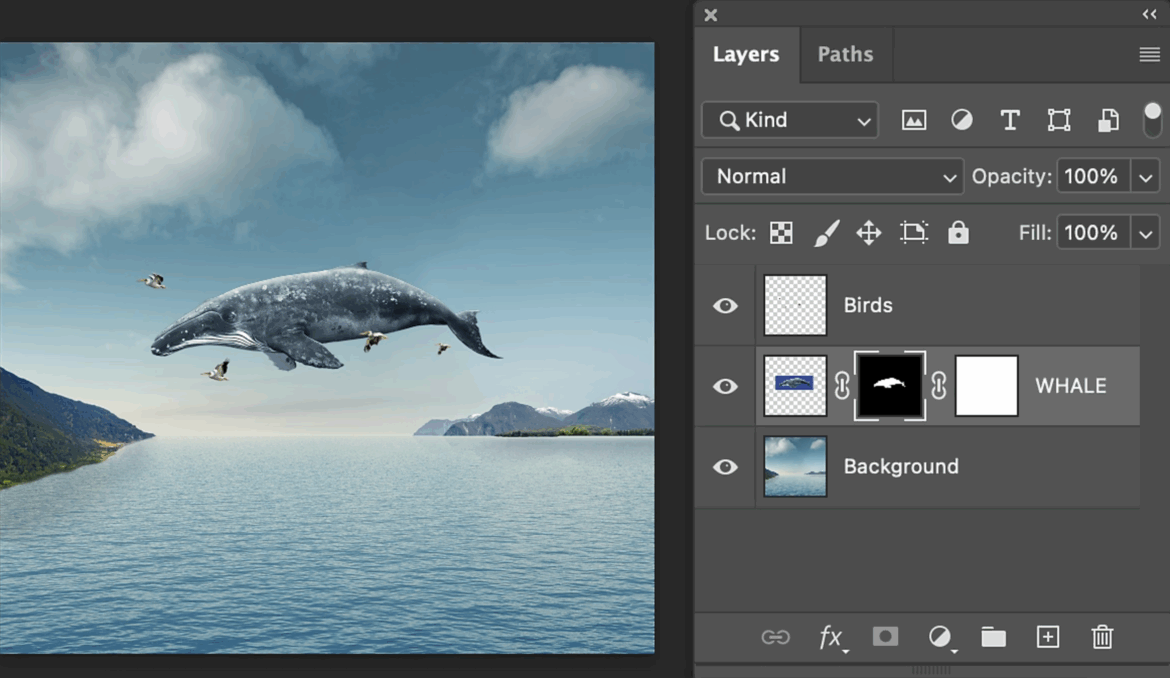
Use it when:
- You need fine control over visibility.
- You want to paint in or out specific areas.
- You’re working with photo composites or retouching.
Pro Tip: You can refine layer masks with gradients, brushes, or selections. It’s like sculpting light and shadow with a digital chisel.
What’s a Clipping Mask?
Now imagine a cookie cutter. That’s a clipping mask. It uses the shape of one layer (usually the one below) to define the visible area of another. The clipped layer conforms to the boundaries of the base layer—simple and fast.
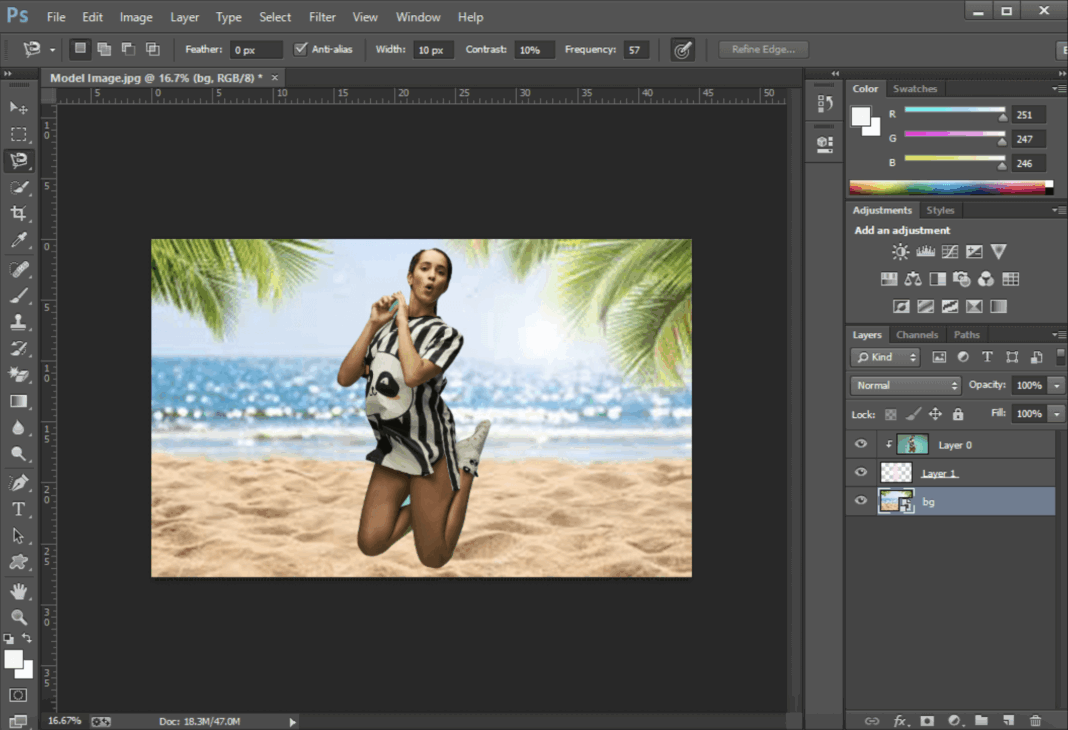
Use it when:
- You want to apply an image or texture inside text or a shape.
- You’re working with logos, icons, or vector art.
- You need a quick way to confine edits to a specific shape.
Pro Tip: Clipping masks are great for mockups—like placing a photo inside a phone screen or a logo on a t-shirt.
Key Differences at a Glance
| Feature | Layer Mask | Clipping Mask |
| Layers Involved | Single layer | Two or more layers |
| Control | High—paint with grayscale | Moderate—based on shape layer |
| Flexibility | Very flexible | Limited to shape of base layer |
| Use Case | Photo editing, blending | Text effects, mockups, shape fills |
| Creation Method | Add mask icon, paint with brush | ALT-click between layers |
Why It Matters
Choosing the right mask isn’t just about workflow—it’s about control. Layer masks give you surgical precision. Clipping masks give you speed and simplicity. Knowing when to use each can save you hours of frustration and elevate your design game.
Final Thoughts from a Fellow Designer
I’ve seen designers try to use clipping masks for complex photo edits and layer masks for simple shape fills. It’s like using a chainsaw to trim bangs—technically possible, but not ideal. So next time you’re masking, ask yourself: “Do I need control or convenience?” Your layers will thank you.